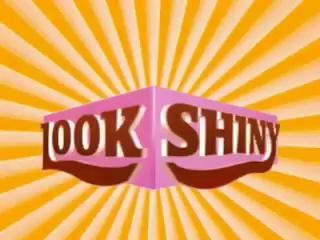Ive got a new site and will move my posting to there….
Skim
April 3, 2007There’s some apps you just don’t bother replacing.
Preview for one.
Acrobat has tons more features but it’s slow and over-complex and takes an age to load. It’s not really for just looking at stuff, it’s about doing something, the real app is the Pro version and the cut down version has to carry the baggage of an app with a lot to do.
Preview is nimble and accurate and does the job for PDFs and images of all formats. Why change it? I never thought I would until Skim came out the other day.
I used Skim for two minutes, then quit, selected a PDF in Path Finder, chose Get Info and set the default app for all PDFs to Skim.
It’s nimble and nice looking. It does just what you want it to do when what you want is To Look At Stuff.
So…
it’s got a quick magnify tool, a cool floating window which can zoom in on different parts of a page.
You can open up multiple windows on a document at last.
It’s got lots of annotation options, more than Preview, and you can search for notes while you’re at it.
It’s got a nifty Fullscreen and Presentation mode where I can see being used as a basic powerpoint or keynote replacement.
And it’s free.
Skim Recommended.
Spam
March 11, 2007I run a pretty tight email ship… it’s one area I’m on top of.
I practice Inbox Zero, I completely got that once David Allen pointed out the simple fact that an Inbox is where things arrive and not where they should live.
When an email lands, I use Mail Act-on to deal with it;
- if I need to do anything that requires some time and effort, I have an Act-On short cut (Ctrl-K) via Mail2kgtd to add the relevant email to my kGTD file in OmniOutliner Pro.
- I also have a short cut (Ctrl-A) to send the email to my Actionable Emails folder in Mail.
- The rest I either dash off a quick response and file in the appropriate project folder, each of which have an Act-On shortcut key.
- In any case emails only go to the relevant project folder in Mail when they’re done.
The above means I have:
- An empty inbox,
- A folder called Actionable that has any emails I have to deal with.
- My general list of stuff I’m working on has those actionable emails referenced as well.
- Any emails relevant to projects that I need to be able to refer to at a later point are all sitting in their project folders.
I do like having my email To-dos itemised in my full GTD list, they are no longer a island on their own. Mail2kgtd sends the full copy of the email to the Kinkless GTD file, it stores it in the notes section. This also means that the full email is listed in the notes section in iCal if I refer to the item there. It was spooky the first time, the key data being available in my email program, my GTD program and my calendar…
Each year I run an archive on the email of the year previous to the last one, so I only carry about one years emails around on my laptop. I own MailSteward Lite for archiving, it’s simple and fully searchable, and plays nice with Spotlight. But I’m considering using DevonThink Pro Office, an program whose application grows each time I use it, it may have more interesting options for analysing archived mail.
So far so fine. So what about Spam?
I have an excellent piece of software called SpamSieve which does a good job of filtering spam. But it’s not perfect, it’s okay 99% of the time. But that 1% bugs me. Today’s 1% included an email from my EU domain registrar indicating that three domains I registered were due to expire, and a response to an email I’d sent to Red Sweater software about MarsEdit. But more worryingly, there was also an expression of interest in our current feature from a US distributor.
It looks like I’ll have to add “Review my Spam folder“ to my ever-increasing list of buckets to sort through when it comes to my weekly review. Given that eight spam messages arrived in the time it took to write this entry…. That looks set to take over all of Friday afternoons…
Look Shiny
March 3, 2007Look Shiny’s very funny take on Getting Things Done. As a follower of The David, it all rings horribly true… For all you list generators out there struggling to focus on your next action…
Picnik
March 2, 2007Picnik is a really wonderful new web service which offers users basic image manipulation tools. You can zoom in and out, edit brightness, contrast, exposure and a host of other tools, even a basic implementation of Levels. Quite impressive to deliver online via flash in itself, but there’s more to Picnik than that.
It joins an emerging field of creative web services which add value because they are online, not despite it.
For a start, it plays really nicely with Flickr, allowing you to take in and edit your uploaded photographs just as easily as the ones on your computer. And not just your own… You can do a full Flickr search on tags and titles. Very cool…
Second, it loads images directly from Yahoo Images, with a full search field and a nice clutter-free (and ad-free) result. I’d look forward to Google Images as an option.
Third, it allows you to put in a web address and it will distill all the images from that address and load them up for you to edit.
Fourth… it has a very nice full-screen mode, click on the Picnik logo in the top right and it expands to full screen.
Fifth… it will work with your webcam. I can see Photo Booth type Firefox plugins ahead…
This might well give Flash a good name. Quite awesome… check it out before Yahoo buys it.
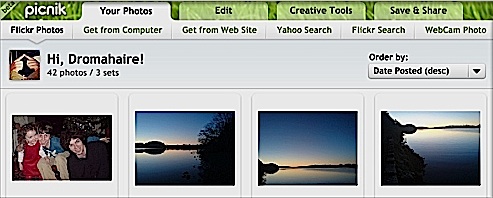
Blogging and thoughts on software…
February 26, 2007I’ve been considering buying software for writing this blog. I’m in two minds now… specifically Mars Edit versus MacJournal.
MarsEdit has a beautiful and simple clean interface and it’s cheaper… does the job, in fact does it well and pleasurably.
MacJournal is serious. It’s really well made and has lots of heavy functionality built in. Including a Full Screen mode which I’m using now. It’s a fine thing, a mature and well developed piece of software. And it costs more…
MacJournal is a piece of software that’s hung around me for quite some time. Back when the now quiet (but then raucous…) As the Apple Turns was in my everyday browsing, I came across it. The site author, Jack, loved it. I downloaded it but given that I wasn’t blogging, found only a small use for it. But I’ve tried it quite regularly over the years, liking the capabilities but not really having a use. So now that I’m blogging I should have a use… right?
Or is there a reason we never dated… Perhaps the simple approach of MarsEdit will ultimately be the better choice. I’ve been enjoying less heavily laden software lately, preferring a melange of programs each of which focus on doing one thing well.
I encountered this most recently when I was asked to give an introduction to the Mac experience by a local body who had acquired a number of Macs. I enquired a little deeper and it transpired that they had set up a network, including a server which had common files on it, and were just running Office. I visited one of them and all of her questions were about Entourage.
Once the initial wave of depression that washed over me, I sat back and thought a little. This was a familiar setup for all of them, they had essentially re-created their old Wintel network, just this time they were using a bunch of Macs. She seemed pleased that everything seemed ‘easy to work out’ and she was probably glad of the virus issue being put aside, they had been plagued by them.
She said they had decided to use Entourage because “ Apple’s Mail wasn’t very good.” As she did this she pointed at the dizzying array of buttons in Entourage and her mouse ran over long and nested menus…. It looked deep, it looked like you could do lots of things you’d rarely choose to do and would struggle to find the things you wanted to do.
And really that’s all she was looking for from me: How Do I Find The Things In Entourage I Want To Do.
She thought that was reasonable, I guess she was used to the struggle.
I have to say, I was a reluctant Apple Mail user, even though I love it now, I love the ubiquitous nature of it and the other core apps, Address Book and iCal. That trio of products won me gradually over and away from initially Palm Desktop and then Entourage.
One of their principal benefits is their level of integration in the system and the ease with which other developers can call upon them. Not only that, there’s a lot of plugins I use every day which have expanded it’s functionality and kept it current.
I can’t imagine using Entourage and hiding there safe inside the Microsoft box.
I think the idea of having a pot pourri of smaller simpler programs which work together might require a more innocent mindset, a sense of openness, a willingness to take that risk. That it’ll be okay, a sense that it will all work as opposed to a fear that it’ll probably all go wrong…
K.I.T. released…
February 16, 2007K.I.T. (Keep It Together) 1.3.1 was released yesterday.
K.I.T. is one of those information-gathering tools which have sprung up on the Mac. We’re particularly lucky given all the options here. There’s KIT, Yojimbo, DevonThink and lately EagleFiler. All of which come from good developers and are fine products. I use KIT and DevonThink Pro Office. Both do quite different jobs for me.
KIT is my favourite set of smart buckets. Plowing through emails and the web usually means I come across pages I want to keep, documents I need to read, and bits of information that come my way from snippets of texts to images, mp3s to listen to and videos to watch.
KIT eats them all up with one keystroke in the Services menu, Shift-Cmd-K. I love it…
It comes with a set of built in smart folders which sort on the type of data it is, a document, pdf, media or a web archive or link etc. and you can quickly and easily roll your own using tags and ratings.
So I tag, which autocomplete, as each item arrives in it’s Library and I have smart folders set up for each project I have currently. I have one smart folder which captures all untagged items, so I can easily spot items that haven’t been assigned to a project.
So no more saving on the desktop, no dumb unsorted pile of stuff sitting in a folder usually called…Stuff On Desktop…, instead a set of sorted folders with all of the stuff already sorted intelligently for me. It replicates whatever folder structure you’ve set up in it’s Library so you can drill down into that using the Finder and see the same structure. Excellent.
It’s a well-executed program, which just works. A lot of people know Yojimbo, a similar product, which KIT predates. KIT is much cheaper. And the developer, Steve Harris, keeps the updates coming.
Highly recommended. K.I.T. at Reinvented
Apple’s iPhone
January 9, 2007First I think it’s pretty fabulous. They did a typical Apple job on it. Take on a project the rest of the world has sort of done well, and make it incredible. It’s just like the iPod over again.
I wonder what price an unlocked one is… What’s the usual discount providers give, a couple of hundred?
I wonder about the EDGE and the lack of support for 3G. Not cool. EDGE is good but is solely US, right? I hope and presume that an EU model would have 3G.
Don’t think much of 8Gb, especially if it becomes the only widescreen large video they do. A TV show is about half a gig on iTunes, you’d get about three or four episodes on and then you’d be debating whether you wanted more or your music or photos or contacts…
I’d worry about the battery life. That high res screen will chew up batteries. It’s one thing for your iPod to run out of power, it’s another if it’s your phone. And something so interactive…you’d never put it down.
Jesus, it’s made for hyperactive, geeky types with a bit of money.
And I wonder just how many of us will jump on them the first opportunity we get…
Macworld 07
January 6, 2007And the speculation is in full tilt…
They must feel good about whatever it is… a new computer? Hard to see it, they have a matrix that is now complete and completely Intel. And looking at them it’s hard to see where it would be done. An 8-core MacPro is doable but not necessarily something the world is ready for software wise. An iMac or equivalent would be Apple’s traditional site of change but no one is hollering for that. The tablet market is small…. Steve will never do a PDA…
This for a phone? I dunno… Frankly there’s a bunch of great phones out there now. But the level of chatter is so high, it must be on the cards.
Apple since Jobs return has been pushing its own version of what kind of digital media universe we all live in. With the iTV preannouncement last year, Jobs indicated that the circle was now complete. A vision that media would be created digitally, distributed digitally, purchased digitally and consumed digitally. Oh and they’re all Quicktime files you own. The iTV will likely get a full unveiling.
The iTV will have a cut down version of the OS… What if the phone had the same cut down version of the OS…
I wonder if the phone could stream files the same way the iTV will? So once within the range of it’s iTunes Library it could browse and listen or view videos and photos?
What if a new video iPod could do the same thing?
You could use a phone, your iPod or the iTV to view the media you own on that there computer you own. And the computer could be a PC don’t forget so the whole market is available to you.
I think given the teaser on the Apple site… and the overall direction Apple have taken the big theme will be about how it all joins up.



 Posted by tommyw
Posted by tommyw